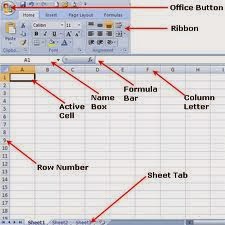
The whole tab occupied by the application on the PC is called as workbook.
This workbook is divided into smaller parts called worksheets.
The default for a workbook is to have three starting worksheets.
In a worksheet, there are several boxes ca
lled as cells.
To position and find the location of these cells, we have column heading and row heading.
The location where you can find the number of these location is called the name box.
Like in Google Chrome you have several tabs, in Excel you have several worksheets where you can work on, in Excel you can switch between these worksheets, this place or so called the worktab sheet can help you to switch between worksheets.
These basic information is needed to learn a lot on Excel.
Walang komento:
Mag-post ng isang Komento